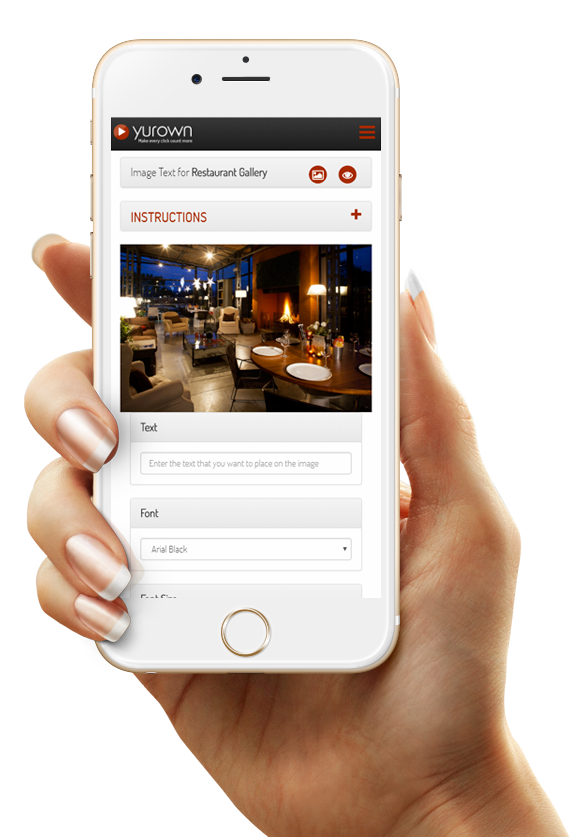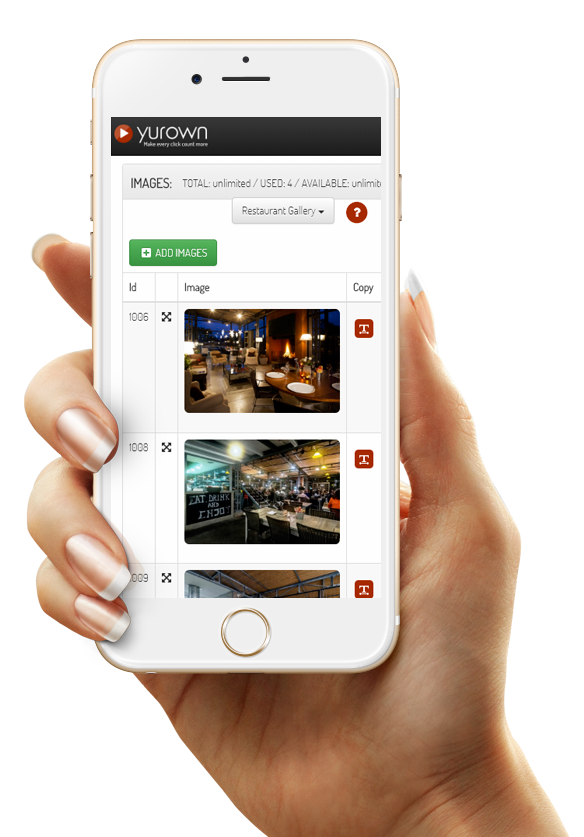Yurown proprietary galleries are offered two ways as a Slideshow or Instagram Grid. Yurown Slideshow allows multiple links within an image while the grid feature provides the user with one link and was created specifically with Instagram and Instagram Stories. Copy and Paste any link you want to place in each image and you’re done, it’s that simple.
Yurown offer two types of galleries, slideshow and grid! Yurown Slideshow allow multiple links within an image while the grid feature was built with Instagram in mind by allowing someone to embed one link within an image while using our link to replace the link they use in Instagram such as a website.
This can be swapped back and forth as you see fit. In this manner, if you want to sell gift cards as an example, you can copy and paste that link in your website behind the photo and take them to that landing page as compared to the home page of your website. We’ve added the ability to put copy to describe a photo, add colors, fonts, to let you have control over the type of gallery you want to create and display.